In case you have subscribed to HyperDone monthly / yearly account, your credit card payment data is safely stored at our payment processor Paddle.
This data is used to bill you HyperDone subscription every month.
In case you terminated credit card, credit card has expired or some other reason you can change your payment data.
Go to User Settings page by clicking arrow bellow Full Name/Email in top right corner and choose User Settings option.
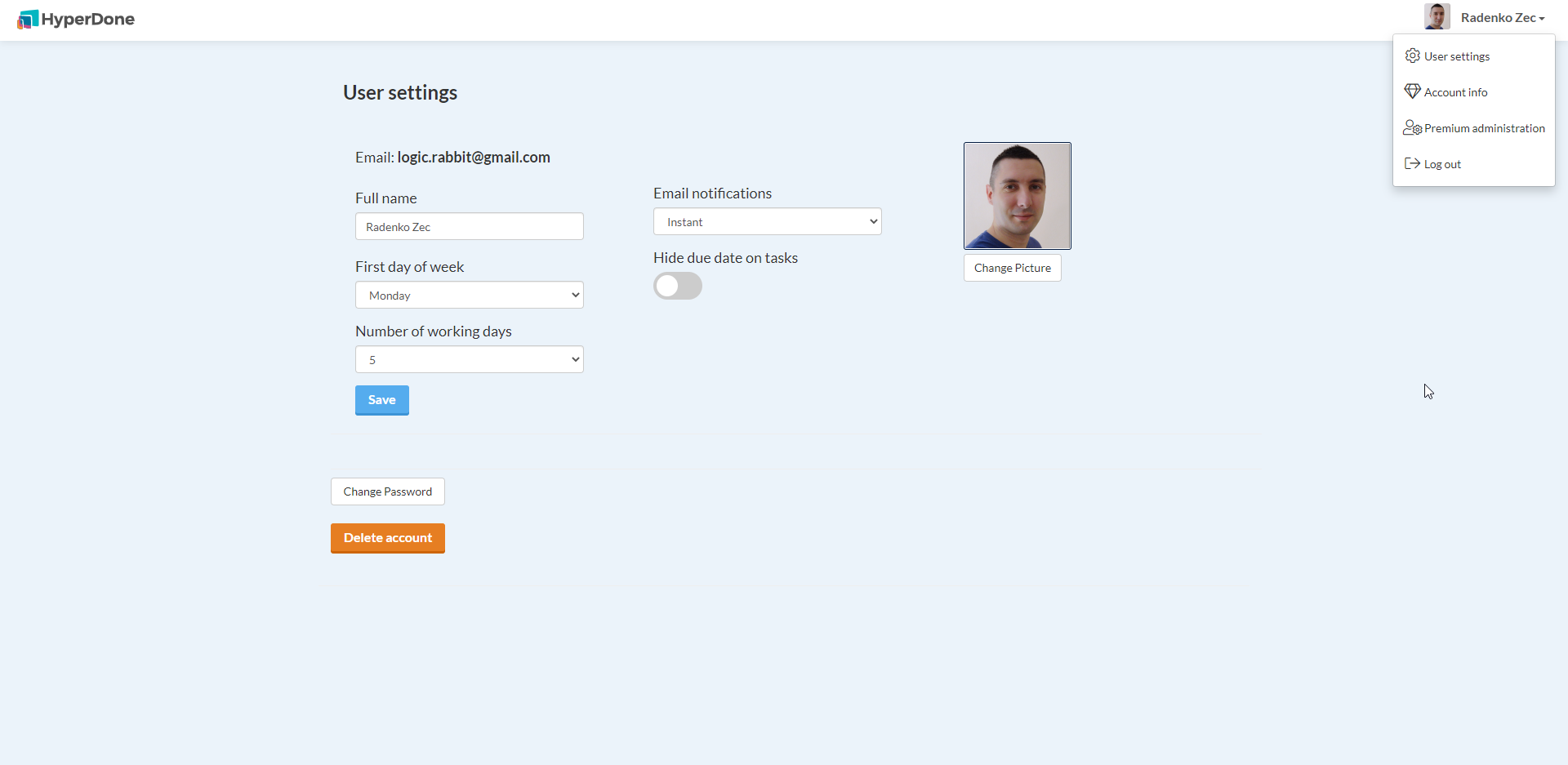
Here you will find link “Update Payment Data”, click on this link to be redirected to our payment processor website Paddle where you can update your payment data.
