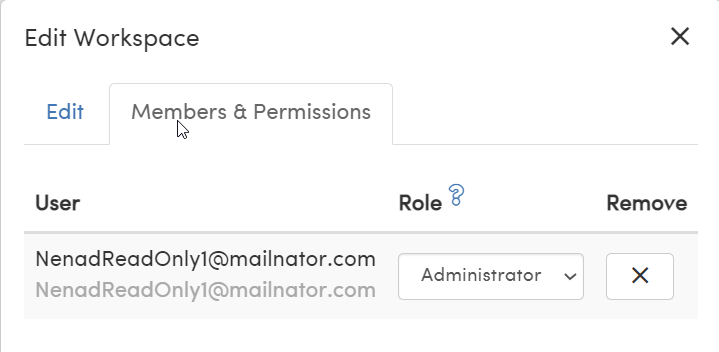User Roles
HyperDone has the following user roles:
1) Owner – This is the role that created Workspace, Folder, or Board. He has the highest level privileges and can delete Workspaces, Folders, and Boards he owns. He can invite users and assign them administrator roles.
2) Administrator – This is the role that can invite other users to Workspaces, Folders, or Boards he administers.
3) User – This is the most common role that has read-write privileges on Boards he has access.
4) Read-only – This is the role that has only read-only access to Boards/Tasks and only is allowed to add comments to tasks.
Permissions
- Invite to Workspace
When you invite users to Workspace invited users will have access to the entire workspace and all folders and boards inside this workspace. - Invite to Folder
When you invite users to Folder invited users will have user access to only this folder and all boards inside this folder. - Invite to Board
When you invite users to Board invited users will have user access to only this board.
If you want to have private Folders for certain users then don’t invite users to the Workspace level.
If you want to have private Boards for certain users then don’t invite users to the Workspace or Folder level in which Board resides.
If Workspace, Folder, or Board is private it will have “Lock” icon in the left side menu.
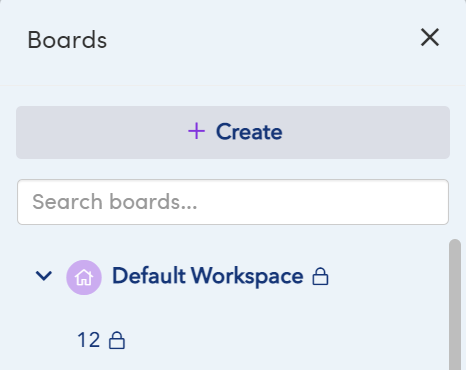
When you edit Workspace, Folder, or Board and go to “Members & Permissions” tab. It should be empty if you are the only member that has access to it.
Members & Permissions
To edit permissions for Workspace, Folder, or Board members hover over Workspace, Folder or Board you want to edit, and click on the edit icon.
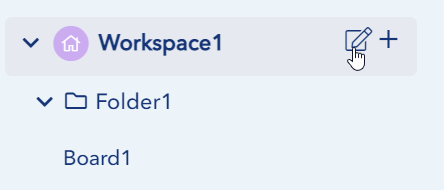
This will open the edit window. When you click on “Members & Permissions” tab you will be able to edit roles and permissions for users.