HyperDone by default uses gravatars to display user image. If you don’t have a gravar you can create it or simple upload new image to use as avatar.
We use your email address to get gravatar.
If you want to change your avatar / gravatar you can do it from User Settings page by clicking arrow bellow Full Name/Email in top right corner and choose User Settings option.
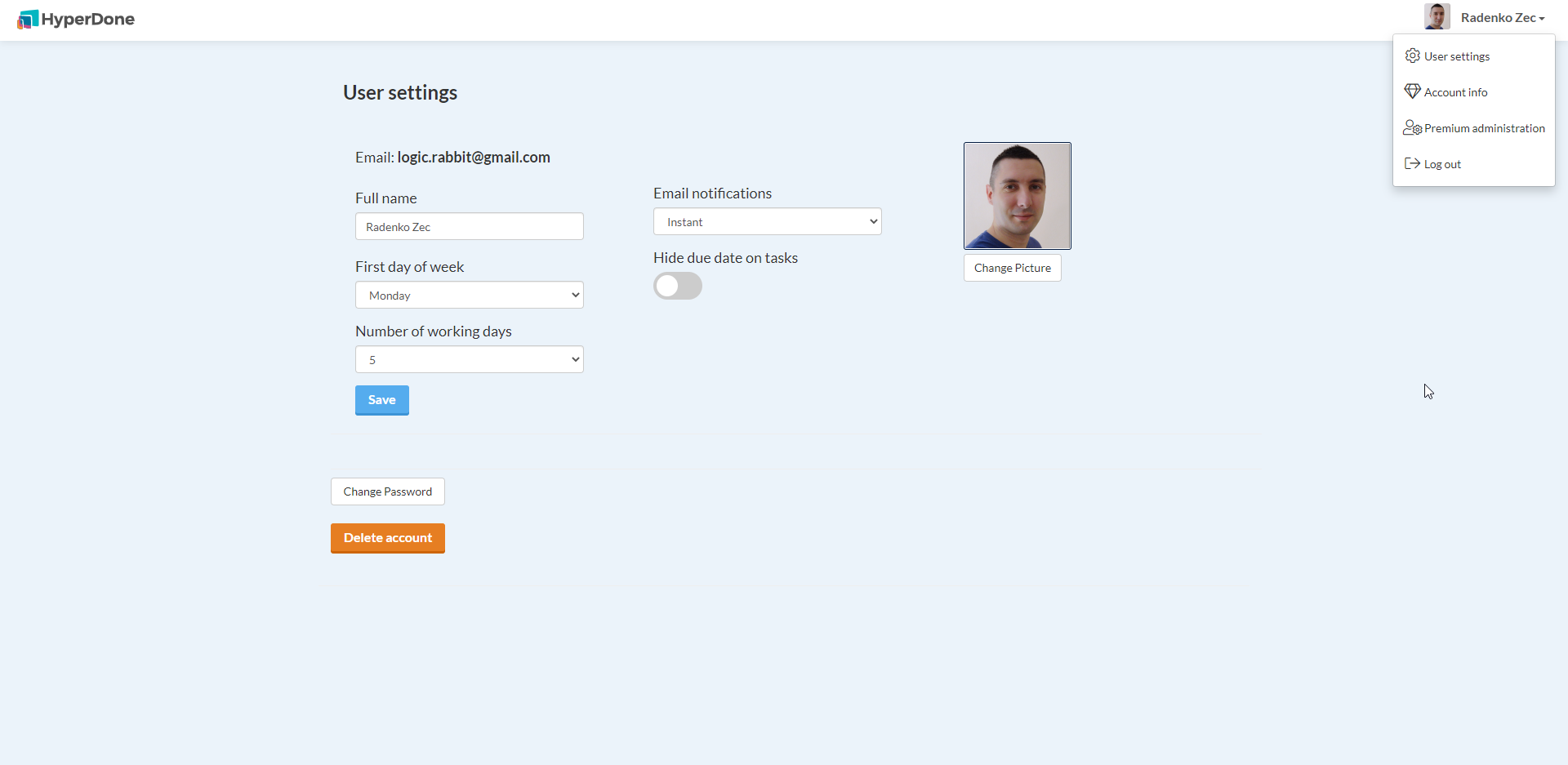
Bellow person gravatar click button “Change picture”.
Now you can upload your own Avatar and this change will be propagated to all your boards, tasks, comments etc. where avatar/gravatars are used.
