HyperDone boards have integrated Stopwatch / Pomodoro timer.
If you have in Board Settings “Time worked picker units in pomodoros” set your timer will by Pomodoro timer for that board.
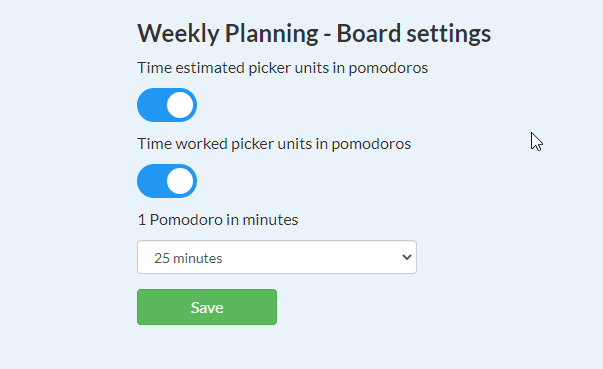
If you not know what Pomodoro technique is you can learn more about this productivity method here.
If you did not setup Time Worked units in pomodoro, timer will be stopwatch and units will be hours and minutes.
You can start/stop pomodoro timer from board menu in top right portion of screen.
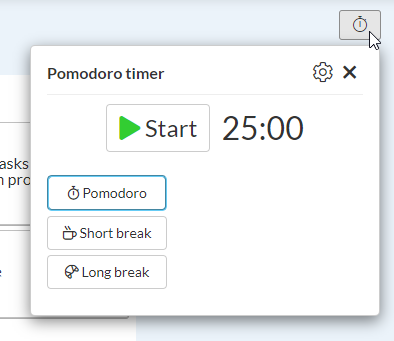
If timer is pomodoro you can start pomodoro or breaks.
You can also change duration of breaks from settings menu and enable/disable sound notifications.
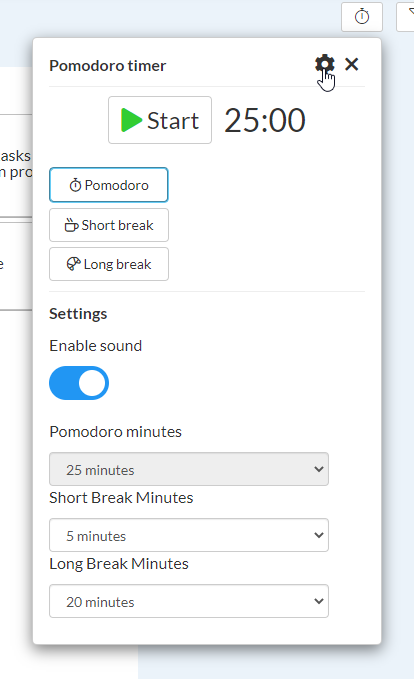
Timer can also be started from task itself from Time Estimate & Spent section.
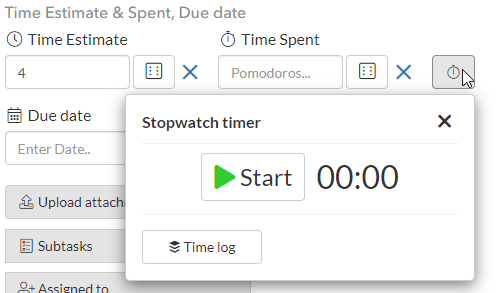
If you started timer from task it will bind to task and after timer is stopped it will log time in Time log on task and automatically update Time Spent field on that task.
