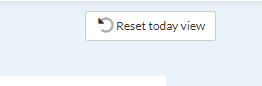Calendar boards have special view called “Today View”.
This is no distraction view that helps you focus on work you need to do today.
To activate “Today View” open calendar board and click “Today” button.
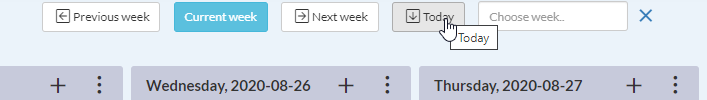
This will activate today view and browser URL will change so you can easily bookmark this link in your favorite browser.
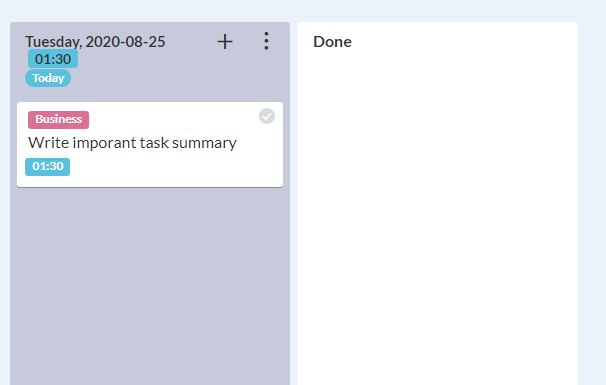
You will get view that displays only today’s tasks and task done today.
You can always exit today view by clicking “Reset today view”