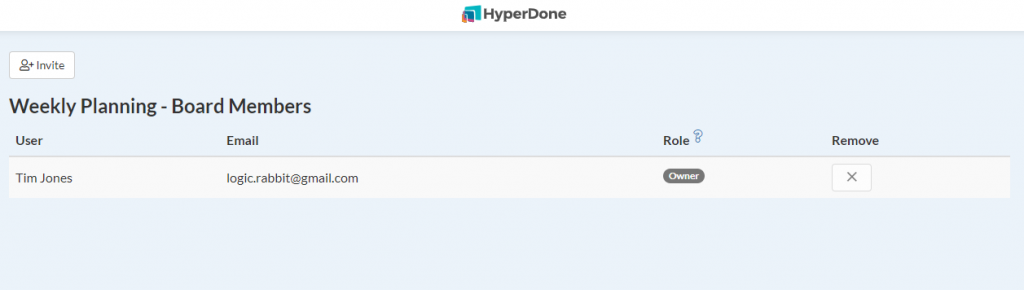You can invite any person to collaborate with you on your board.
Fast way to to this is to use invite button on board. Just enter email of person you want to invite to board and click “Invite” button.
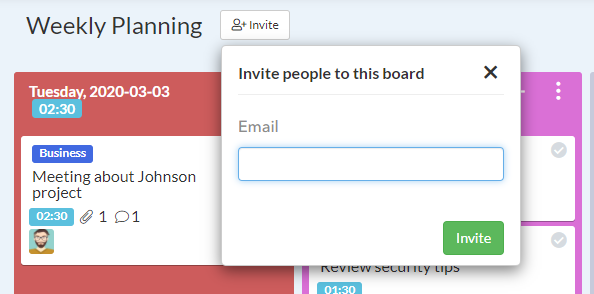
Second way to to this is to use Board Members view.
When you have board open, to manage board members of that board open “Menu” in top right section of the screen and choose “Board members”.
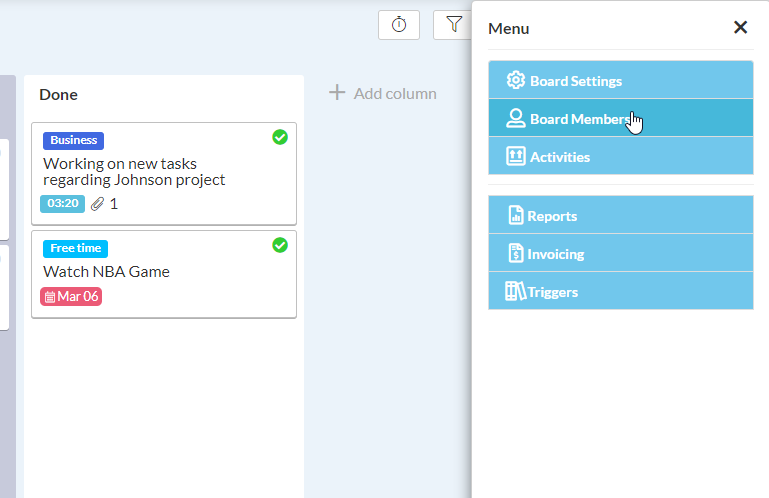
Board members window will open where you can invite new members for that board or remove existing members from your boards.