Create boards
To start working with HyperDone you need to create boards which are collection of columns and tasks.
From the menu on the left side which can be opened by clicking “Boards” button in top left corner select “Create a board” button.
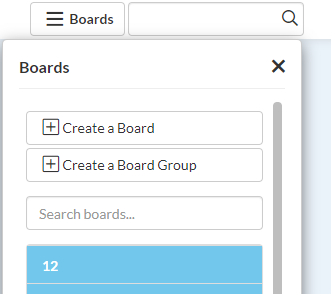
Window will popup where you will need to enter Board Name, choose Board Type and optionally select Board Groups if you wish to group similar boards into board groups.
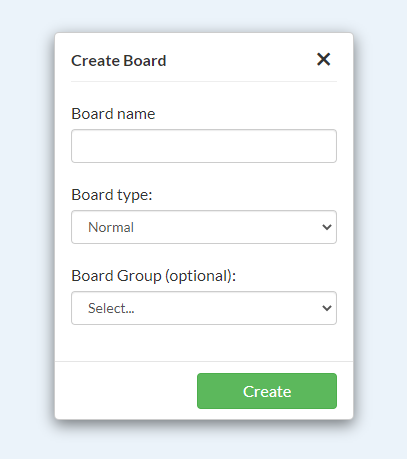
Board Type can be normal and calendar board.
Normal boards are boards where you can define columns in whatever way you want.
Calendar boards are special type of boards where you get some columns pre-defined which represents current week days.
You can add additional columns on these kind of boards as well.
We suggest you that you test both options and see what better fit you needs.
Edit, delete boards
To edit board first choose board from the “Boards “top left side menu by hover it and click edit icon.
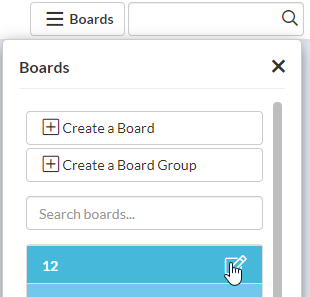
After you click edit icon editing window will popup where you can change board name, board type, board group.
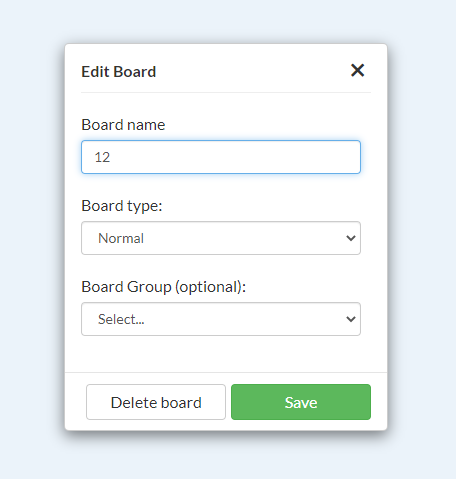
After you edit board just click “Save” button to save your changes.
If you want to delete board, click “Delete board” button.
