Create a board groups
You can group multiple similar boards into board groups. For example you can group all boards from one organization into one board group.
To create a board group click “Create a board group” button that is available in top left “Boards” menu.
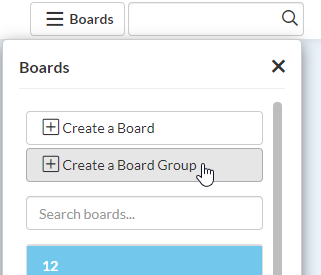
Just enter board group name in popup window and click “Create” to create a new board group.
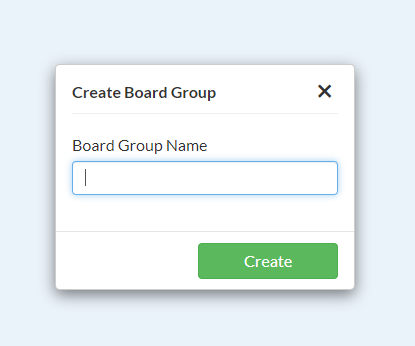
Edit, delete board groups
To edit a board group just hover over board group name you want to edit or delete and click edit icon.
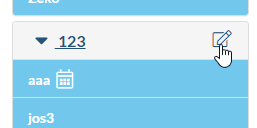
Edit windows will appear where you can edit board group name, or delete board group.
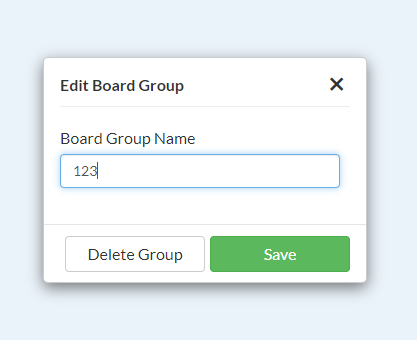
To edit board group name just change it and click “Save” button.
