To add a new task just click (+) sign in each column header you wish to add task to.
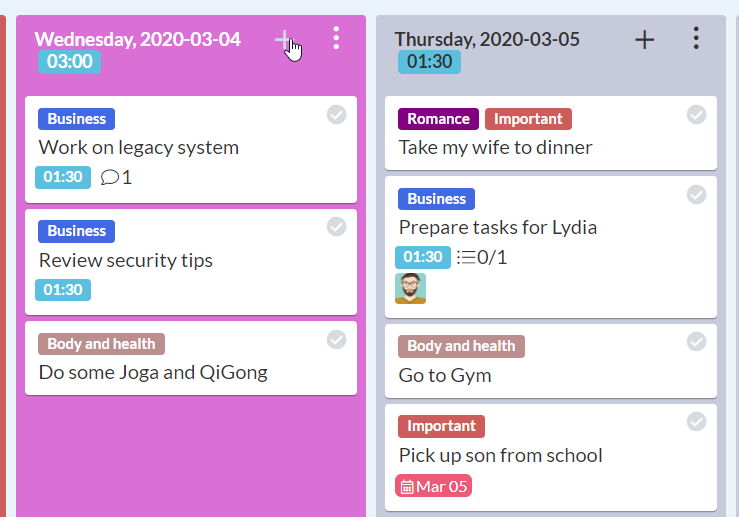
After that task add window will appear. You always need to enter at least Task Name and click “Save” to create a new task.
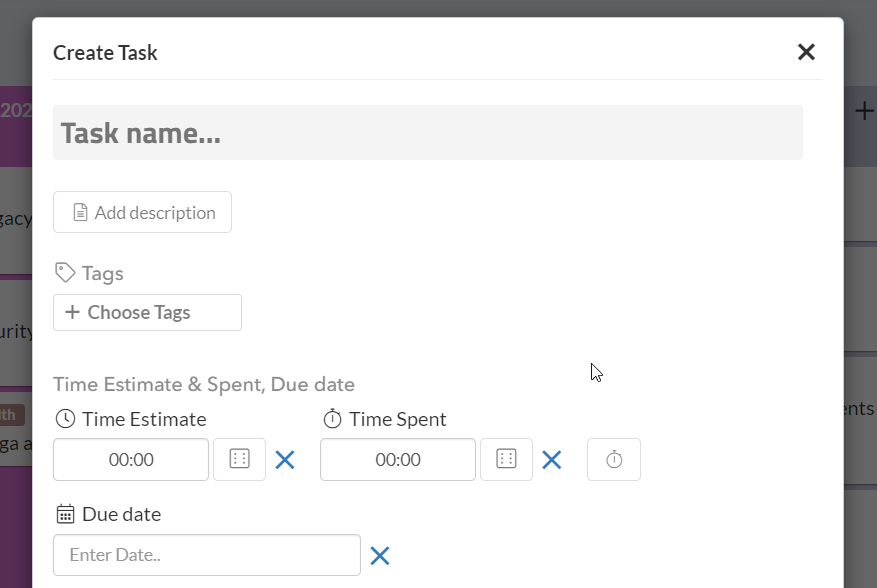
Optionally you can also enter task description and other fields. As soon as you change any field, changes are automatically saved to database.
Your changes are automatically propagated to all users that have opened the same board.
Task is added at the end of each column. You can always reorder task by drag and drop it to desired position.
