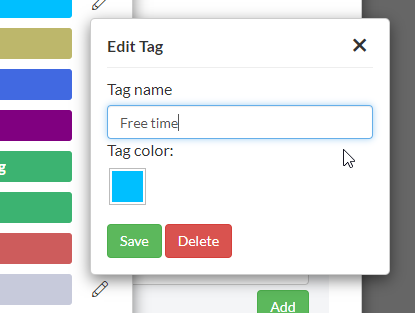On each board you can create tags to add certain meaning to each task.
To assign tags to task simple open tag chooser dialog on task and choose tag you want to add to task.
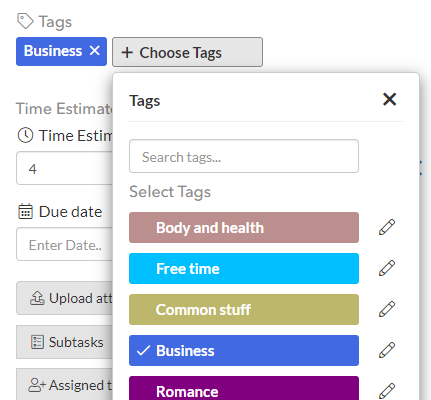
Create tags
To create a new tag open tag chooser dialog on task and click “Create a new tag” button.
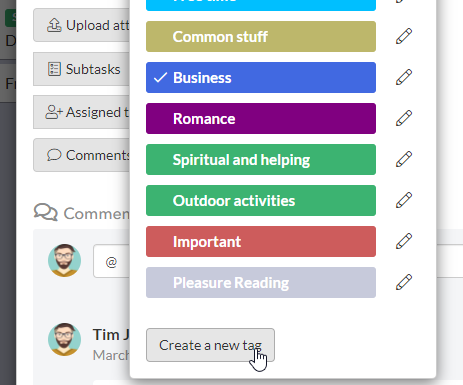
New window will appear where you need to enter tag name and choose tag color.
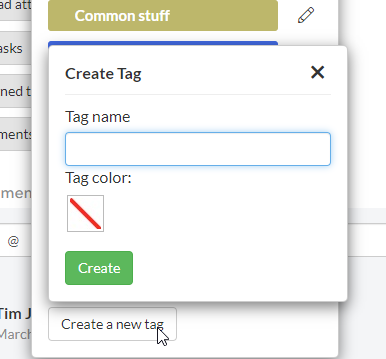
After that click “Create” button to create a new tag.
Edit, Delete tags
To edit tag open tag chooser dialog on task and click pencil icon near tag you want to edit.
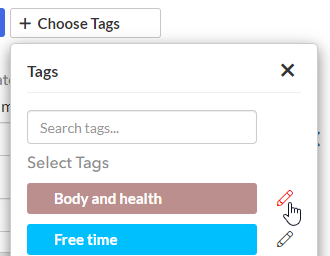
After that new window will appear where you can edit tag by changing tag name and color or delete tag by clicking “Delete” button.