You can attach one or more files to your tasks using attachments. Attached files are uploaded to Amazon S3 storage.
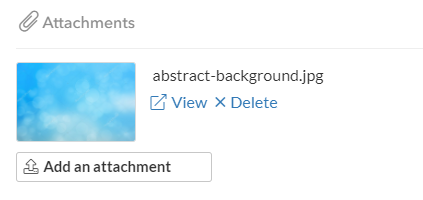
After you add attachment you will get small preview inside task if attachment is image. You can view attachment by clicking “View” link with arrow.
If you want to download attachment right click on “View” link and choose where to save a file.
Limitations
There is a 250 MB file upload limit per attachment.
There is no limit on the number of attachments you can use.
Each account has data storage limit. You can view details about storage limits on our pricing page.
Attachment Security
If you attach file to task from your computer, the attachment is saved on Amazon S3.
The URL of the attachments are unguessable in the format similar to this:
https://s3.us-east-2.amazonaws.com/hyperdone/fd92ff18-d6b0-4f2c-b7f7-g799c272f025/rc30bc18-764a-4893-8333-6c78317956ff/file.zip
This means no one will be able to guess your URL.
However URLs are publicly available, so if you share URL to someone that person will be able to access file on that URL from the internet.
Deleting the attachment permanently removes the file from Amazon S3 storage.
If you want extra security, we recommend using something like Google Drive or Dropbox for attachments.
