Each task can be easily archived and restored later if needed.
To archive task just open it and click “Archive” button in bottom of task window.
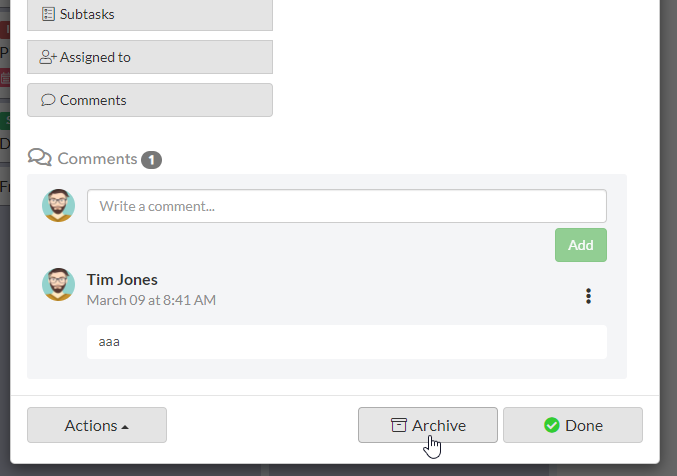
Undo archived task
If you want to undo archived task you first need to find task you need to undo.
You can find archived task using search option in top of the screen. When you find task click to open it.
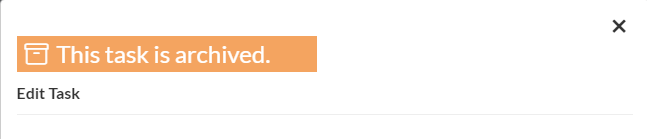
Task will be marked as archived.
In the bottom of window instead of option to archive task you will have a option to undo archiving.
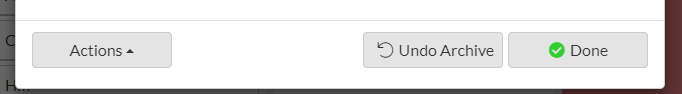
Just click “Undo Archive” to restore and return task to board.
