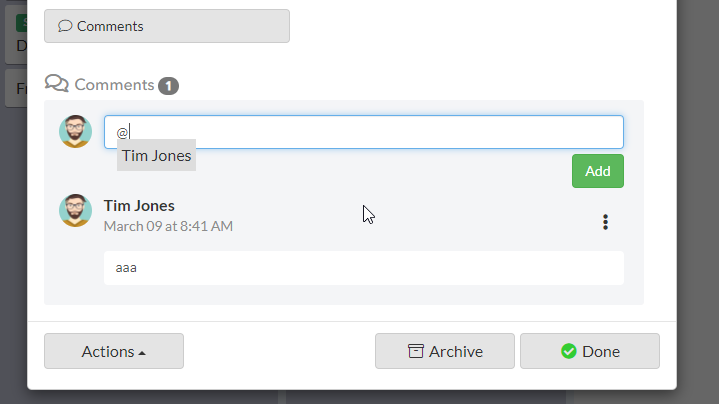Add comment
To add a comment to a task just open task and scroll to comments section at the end of task window.
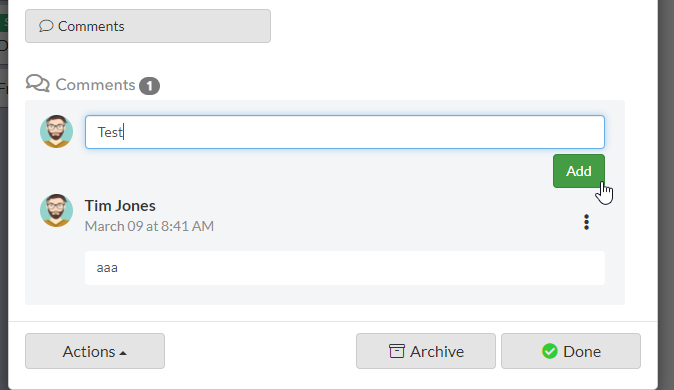
Click comments button, enter comment text and click “Add” button to create a new comment.
Edit, delete comment
To edit comment click three vertical dots (︙) near comment you want to edit.
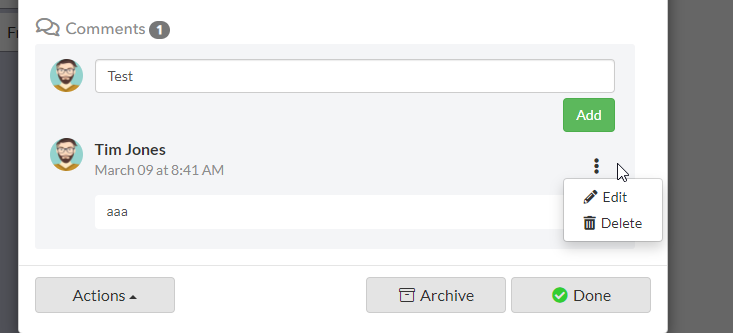
Edit menu will appear. Choose Edit to edit comment or Delete to delete that comment.
Mention someone
If you want to mention someone in comment just click @ and start typing persons name.