To change order of columns just open the board and than drag column you wish to change order and drop to desired place.
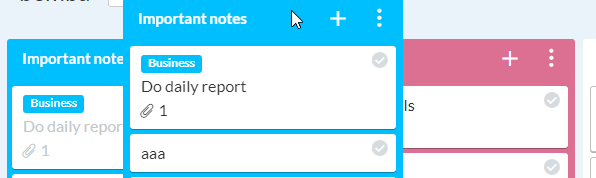
To drag a column you need to pick empty space between Column Name and + (Add new task) button.
When you drop column on desired spot you have successfully re-ordered columns.
