On each column we can perform several operations which can be done by clicking three vertical dots (︙) on column header.
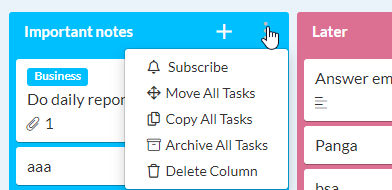
Subscribe to column
To be notified about important changed on column just click subscribe from column operations menu above.
Move All Tasks
To move all tasks from one column to another click “Move All Tasks” button.
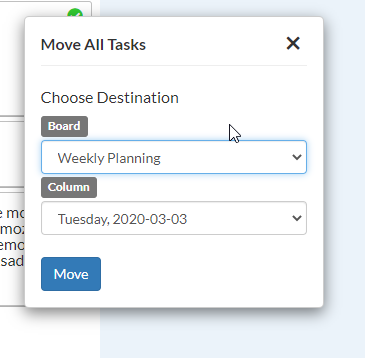
Choose destination Board and Column to which you want to move all tasks to and click “Move” button.
This will move all tasks to desired column.
Copy All Tasks
To copy all tasks from one column to another click “Copy All Tasks” button.
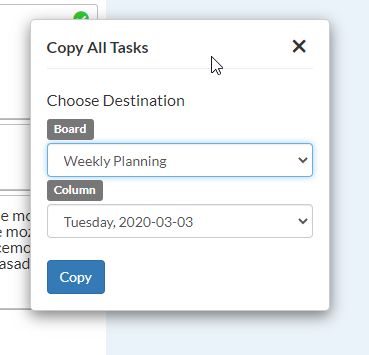
Choose destination Board and Column to which you want to copy all tasks to and click “Copy” button.
This will copy all tasks to desired column.
Archive All Tasks
This operation will archive all tasks on column. You just need to click “Archive All Tasks” button and confirm that you are sure you want to perform archive.
Delete Column
We can also delete column from the operations menu. Just click “Delete Column” and confirm deletition.
